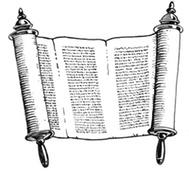flask_admin.base¶
Base View¶
-
expose(url='/', methods=('GET', ))[source]¶ Use this decorator to expose views in your view classes.
Parameters: - url – Relative URL for the view
- methods – Allowed HTTP methods. By default only GET is allowed.
-
expose_plugview(url='/')[source]¶ Decorator to expose Flask’s pluggable view classes (
flask.views.Vieworflask.views.MethodView).Parameters: url – Relative URL for the view New in version 1.0.4.
-
class
BaseView(name=None, category=None, endpoint=None, url=None, static_folder=None, static_url_path=None, menu_class_name=None, menu_icon_type=None, menu_icon_value=None)[source]¶ Base administrative view.
Derive from this class to implement your administrative interface piece. For example:
from flask_admin import BaseView, expose class MyView(BaseView): @expose('/') def index(self): return 'Hello World!'
Icons can be added to the menu by using menu_icon_type and menu_icon_value. For example:
admin.add_view(MyView(name='My View', menu_icon_type='glyph', menu_icon_value='glyphicon-home'))
-
get_url(endpoint, **kwargs)[source]¶ Generate URL for the endpoint. If you want to customize URL generation logic (persist some query string argument, for example), this is right place to do it.
Parameters: - endpoint – Flask endpoint name
- kwargs – Arguments for url_for
-
inaccessible_callback(name, **kwargs)[source]¶ Handle the response to inaccessible views.
By default, it throw HTTP 403 error. Override this method to customize the behaviour.
-
is_accessible()[source]¶ Override this method to add permission checks.
Flask-Admin does not make any assumptions about the authentication system used in your application, so it is up to you to implement it.
By default, it will allow access for everyone.
-
Default view¶
-
class
AdminIndexView(name=None, category=None, endpoint=None, url=None, template='admin/index.html', menu_class_name=None, menu_icon_type=None, menu_icon_value=None)[source]¶ Default administrative interface index page when visiting the
/admin/URL.It can be overridden by passing your own view class to the
Adminconstructor:class MyHomeView(AdminIndexView): @expose('/') def index(self): arg1 = 'Hello' return self.render('admin/myhome.html', arg1=arg1) admin = Admin(index_view=MyHomeView())
Also, you can change the root url from /admin to / with the following:
admin = Admin( app, index_view=AdminIndexView( name='Home', template='admin/myhome.html', url='/' ) )
Default values for the index page are:
- If a name is not provided, ‘Home’ will be used.
- If an endpoint is not provided, will default to
admin - Default URL route is
/admin. - Automatically associates with static folder.
- Default template is
admin/index.html
Admin¶
-
class
Admin(app=None, name=None, url=None, subdomain=None, index_view=None, translations_path=None, endpoint=None, static_url_path=None, base_template=None, template_mode=None, category_icon_classes=None)[source]¶ Collection of the admin views. Also manages menu structure.
-
add_category(name, class_name=None, icon_type=None, icon_value=None)[source]¶ Add a category of a given name
Parameters: - name – The name of the new menu category.
- class_name – The class name for the new menu category.
- icon_type – The icon name for the new menu category.
- icon_value – The icon value for the new menu category.
-
add_links(*args)[source]¶ Add one or more links to the menu links collection.
Examples:
admin.add_links(link1) admin.add_links(link1, link2, link3, link4) admin.add_links(*my_list)
Parameters: args – Argument list including the links to add.
Add menu item to menu tree hierarchy.
Parameters: - menu_item – MenuItem class instance
- target_category – Target category name
-
add_sub_category(name, parent_name)[source]¶ Add a category of a given name underneath the category with parent_name.
Parameters: - name – The name of the new menu category.
- parent_name – The name of a parent_name category
-
add_views(*args)[source]¶ Add one or more views to the collection.
Examples:
admin.add_views(view1) admin.add_views(view1, view2, view3, view4) admin.add_views(*my_list)
Parameters: args – Argument list including the views to add.
-
init_app(app, index_view=None, endpoint=None, url=None)[source]¶ Register all views with the Flask application.
Parameters: app – Flask application instance
Return the menu hierarchy.
Return menu links.
-